| 1 | | - | # RTO_Aggressor_Script |
| 2 | | - | Cobalt Strike Aggressor script create for RTO |
| | 1 | + | # RTO Cobalt Strike Aggressor Script |
| | 2 | + | Cobalt Strike Aggressor script created for RTO course. |
| | 3 | + | |
| | 4 | + | Require: |
| | 5 | + | * Copy CRTO.cna in a folder |
| | 6 | + | * Create 2 folders inside: Tools and Payloads |
| | 7 | + | * In Tools, copy: |
| | 8 | + | * Certify.exe |
| | 9 | + | * LAPSToolkit.ps1 |
| | 10 | + | * PowerUpSQL.ps1 |
| | 11 | + | * PowerView.ps1 |
| | 12 | + | * Rubeus.exe |
| | 13 | + | * Seatbelt.exe |
| | 14 | + | * SharPersist.exe |
| | 15 | + | * SharpSCCM.exe |
| | 16 | + | * SharpUp.exe |
| | 17 | + | |
| | 18 | + | Your tree should be like this: |
| | 19 | + | ```bash |
| | 20 | + | . |
| | 21 | + | |____CRTO.cna |
| | 22 | + | |____Payloads |
| | 23 | + | |____Tools |
| | 24 | + | | |____Certify.exe |
| | 25 | + | | |____LAPSToolkit.ps1 |
| | 26 | + | | |____PowerUpSQL.ps1 |
| | 27 | + | | |____PowerView.ps1 |
| | 28 | + | | |____Rubeus.exe |
| | 29 | + | | |____Seatbelt.exe |
| | 30 | + | | |____SharPersist.exe |
| | 31 | + | | |____SharpSCCM.exe |
| | 32 | + | | |____SharpUp.exe |
| | 33 | + | ``` |
| | 34 | + | |
| | 35 | + | This aggressor script add a new menu on each beacon specific to RTO course: |
| | 36 | + | |
| | 37 | + | 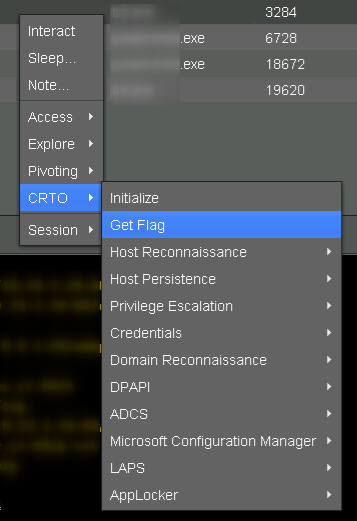 |
| | 38 | + | |
| | 39 | + | Be free to modify it and change payload type as you wish ;) |
| 3 | 40 | | |